FP - Elements of Interactivity
Sunday, April 10, 2011
Initially, our group decided to use Flash to animate the transitions in such a way that each frame of the Flash shows a cropped view of the comic page. The reader is allowed to see the current comic panel he is reading, and also a little bit of the next panel (and in some cases, the surrounding panels). We wanted this effect as it allows the reader to focus on the panel he is reading, entices him to carry on reading by showing part of the next panel. Here are some sample screenshots of how the final Flash output might look like on a page with four panels:
 initial view - first panel
initial view - first panel
 click - scroll down + zoom in to second panel
click - scroll down + zoom in to second panel
 click - scroll right + zoom in to third panel
click - scroll right + zoom in to third panel
 click - scroll down + zoom out to accomodate fourth panel
click - scroll down + zoom out to accomodate fourth panel
However, after some discussion, we found out that this might not work out too well, since the reader might feel very restricted due to the cropped views. We believe that readers might feel more comfortable having an overall view of the whole comic page while they read the panels one by one – just like how one would read an actual, physical comic book. Thus, our group decided a page flipping effect to mimic an actual comic book, rendered in Flash output. The flipping transitional effect will occur when the reader clicks on the page and drags to flip it. It is simple and provides a higher level of interactivity than passive scrolling of pages in the case of a standard PDF book or document. There is also a sound effect when the pages are being flipped. Below is a screenshot of the Flash doing the page flip:

posted at
18:59
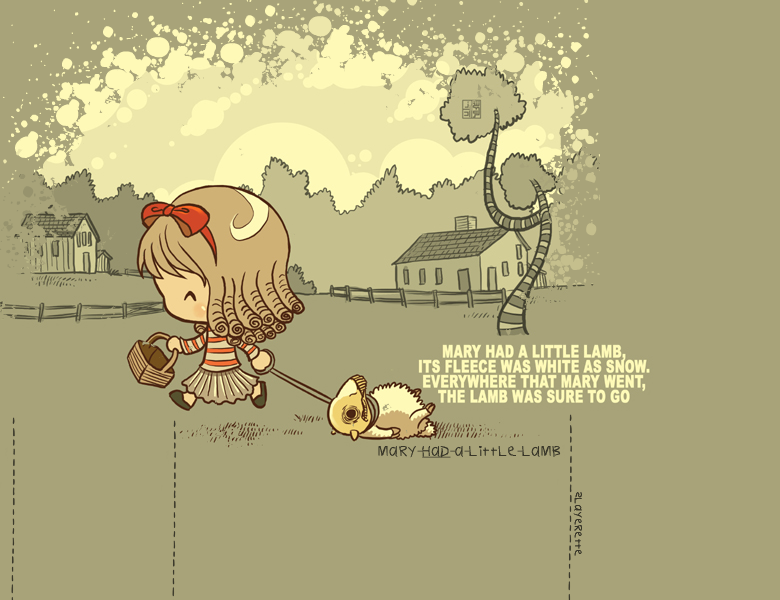
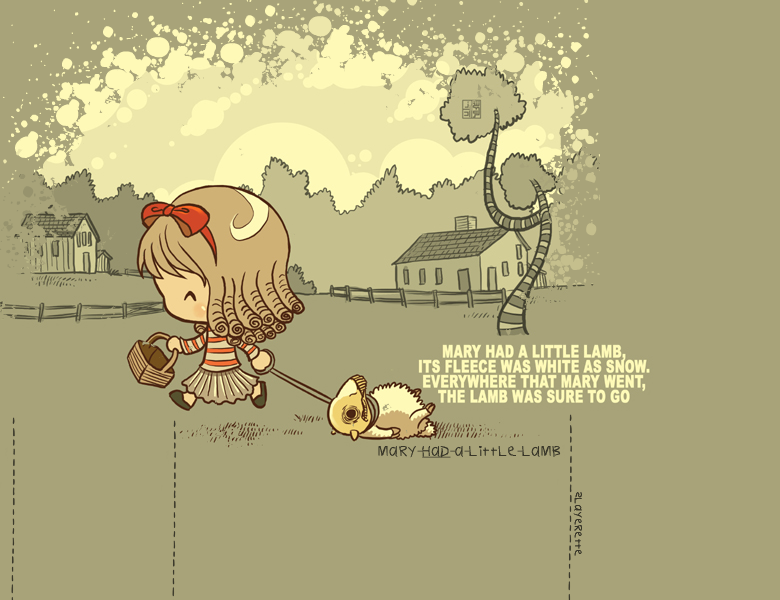
 click - scroll down + zoom in to second panel
click - scroll down + zoom in to second panel click - scroll right + zoom in to third panel
click - scroll right + zoom in to third panel click - scroll down + zoom out to accomodate fourth panel
click - scroll down + zoom out to accomodate fourth panel 